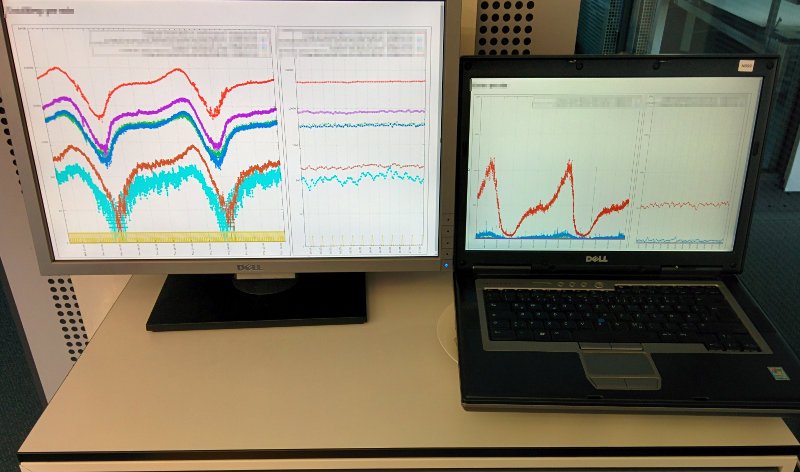This article describes, how to set up an old laptop with a monitor connected to it as a two-screen monitoring dashboard
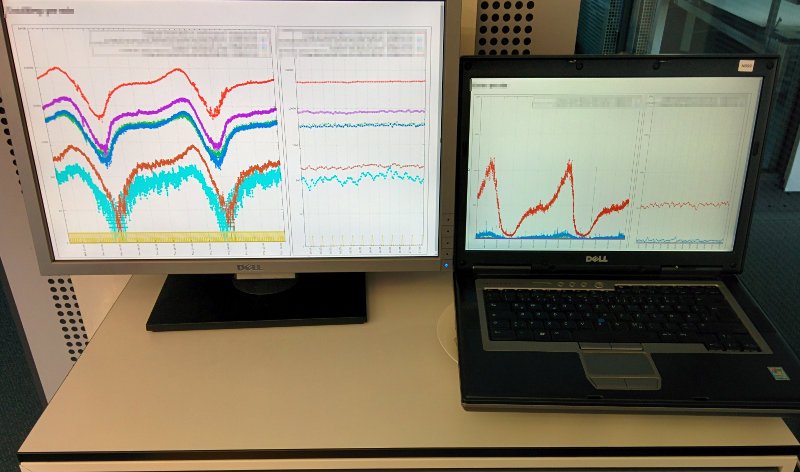
We want to install Ubuntu 14.04 LTS on the laptop, assuming, that he doesn’t have a builtin CDROM anymore. So, we need to prepare an USB stick first:
1. Download initrd.gz and linux from http://archive.ubuntu.com/ubuntu/dists/trusty-updates/main/installer-i386/current/images/netboot/ubuntu-installer/i386/
2. Format the stick (assuming, it is /dev/sdb):
mkdosfs /dev/sdb1
3. Transform the stick into a bootable device:
syslinux /dev/sdb1
4. Mount the stick and copy the two previously downloaded files initrd.gz and linux into the root directory of the stick
5. Create (again in the root of the stick) a file syslinux.cfg with the following contents:
default vmlinuz
append initrd=initrd.gz video=vesa:ywrap,mtrr vga=788
6. Download your desired ISO image (e.g. ubuntu-14.04-desktop-i386.iso ) and copy it onto the stick
7. Install a master boot record on the stick with
install-mbr /dev/sdb
Now, let your laptop boot from the USB stick and follow the installation dialogue.
Be sure to tick the automatic security updates, if you don’t plan to manually check for updates.
After setting up the machine, there’s not much to do any more but installing a few additional packages, such as
- openssh-server
- google chrome
- xdotool
The, enable auto-login for your user and disable any kind of screensaver.
Now, write a small shell script in ~/bin/monitoring:
#!/bin/bash
google-chrome --start-fullscreen --window-position=0,0 --window-size=1680,1050 --app=http://your.monitoring.page.one.html &
sleep 10
xdotool key F11
sleep 5
google-chrome --window-position=1680,0 --window-size=1680,1050 --app=http://your.monitoring.page.two.html &
sleep 5
xdotool windowfocus --sync
xdotool getactivewindow windowmove 1680 0
xdotool key F11
and insert that script into the list of autostart programs (“Startprogramme” in the dash) in unity.
As a further enhancement, you can add a cronjob, which shuts down the laptop at the end of your working day. This means, that on each working day, you have to power on the laptop manually, but due to the startup script, the windows will be placed automatically, and there’s nothing, you have to do manually.